How to use Robolytix with Microsoft Power Automate (Flow)
Robolytix is the key online analytic and monitoring tool for Robotic Process Automation using Sonar technology to evaluate, audit, monitor and improve the performance of robots operating on any application or RPA platform. This tutorial will guide you to analyze your Flows in Microsoft Power Automate (formerly Flow).
Microsoft Power Automate (Flow) is an online tool for connecting applications and workflow automation. You can use it for the automation of your daily task by connecting various services together.
Prerequisites
To use Robolytix with Power Automate, it is necessary to have a Robolytix account. If you do not have one, you can create the account at Robolytix.com and make basic settings using the onboarding wizard.
Video Tutorial
Connecting the Robolytix service to Power Automate
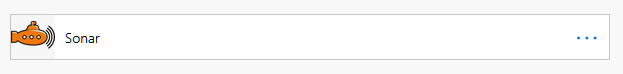
To connect your Robolytix account to Power Automate, you must provide access to processes in your account. In Power Automate, you are asked to provide an API key during the creation of the connection. To get your key, log in to your Robolytix account and generate it in the settings menu. See detailed walkthrough Obtain API key.
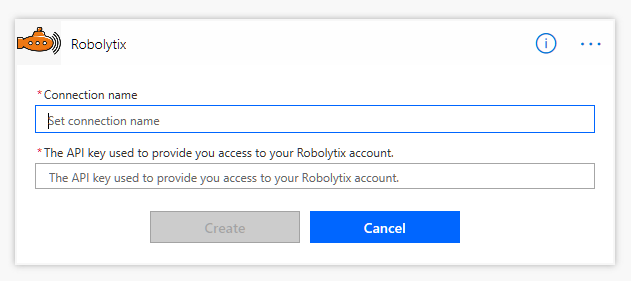
- From the left navigation menu, select Settings. On the Settings page, select API keys in the menu and then click on the New API key button.
- Copy the unique key and add a new connection to Power Automate with this key.
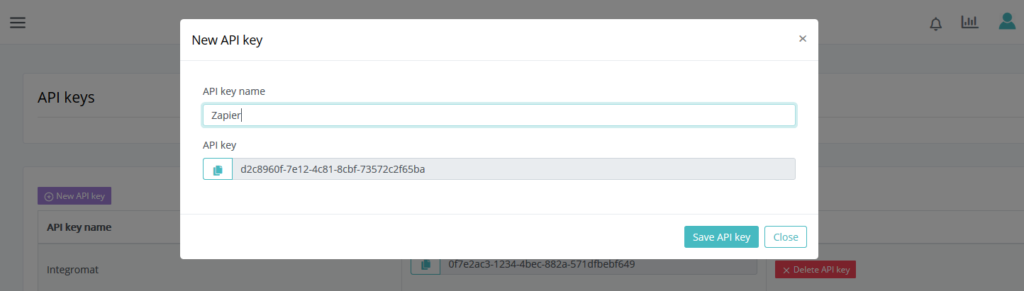
Use Sonars in Power Automate
Process monitoring is performing by using Sonar checkpoints. The Sonars are at the beginning of the process, at all ends of the process, and at main branches in the process. Each Sonar embedded in the process contains the following settings:
- Name
The name of the Sonar should reflect the state of the process and clearly describe the surrounding steps in the process. - Process
Select a process from the list. The list contains all processes from your Robolytix account. If you don’t see your process in the list, make sure the process you want is already existing in your Robolytix account.
- Type
The type of Sonar determines its location within the process and must be one of the following values:
| Start | is the first checkpoint in the process.
| Continuous | are checkpoints anywhere in the process. Of course, more continuous Sonars means more advanced statistics.
| End | is the last checkpoint in the process. The process can have one or more “end” Sonars in different branches of the process.
| Error | is a special type designed to receive error information about process exceptions.
- Run identification
For advanced reporting, we recommend identifying each separate run process by a unique identifier. The unique identifier can be a variable generated by “start” Sonar and passed to all other Sonars in the process.
Add Sonar action to your Flows
Now you can add Sonars to your Flows. The first step is to add Sonar with type start to the beginning of the process. Set field Name properly with clear description and choose your process in Robolytix. You can create a new process in Robolytix by following the detailed guide Setting up processes in Robolytix.

The second step is to mark the end of the process. Add Sonar with type "end" and set value for parameter Run identification to output variable Run identification from the first Sonar.
Now you can add as many Sonars as you want. A good practice is to add Sonar to each important branch and each big loop in your process. Use Sonar type "common", or type "error" for handling errors.
Show your data in Robolytix
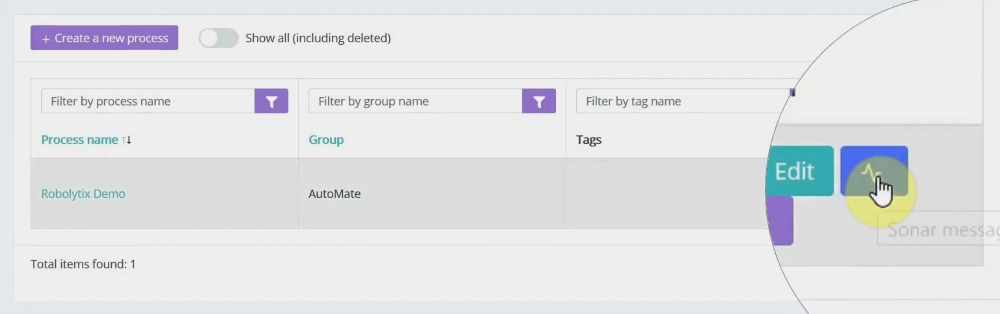
After proper process execution go to Robolytix platform and check process statistics. It is possible to show all recent messages sent to the specified process. Go to Settings -> Processes menu and select the list of process messages.
If you have questions or need help with implementation please contact us at support@robolytix.com.
There is also a Support Forum for further questions.




