API Key Management
To use the Robolytix Sonars in your favourite RPA or BPA tool, you must authorize connection to your Robolytix account. This brings monitoring and analytics to your tool and links all processes connected with your account. All authentication methods are also used with Robolytix API. This guide describes API keys. The API key is a unique identifier that is used to authenticate requests associated with your account.
Get new API key
You must generate at least one API key associated with your account. Each account has its own set of API keys.
Following steps are used to generate new API key:
- Go to the Robolytix Platform.
- From the Account drop-down menu, select or create the account for which you want to add an API key. If you have only one account, it is automatically selected.
- From the left navigation menu, select Settings.
- On the Settings page, select API keys page in the menu and then click New API key. The API key created dialog displays your newly created API key (an encrypted string) and you can set name for this specific key.
- Click Save API key. The new API key is listed on the API keys page.
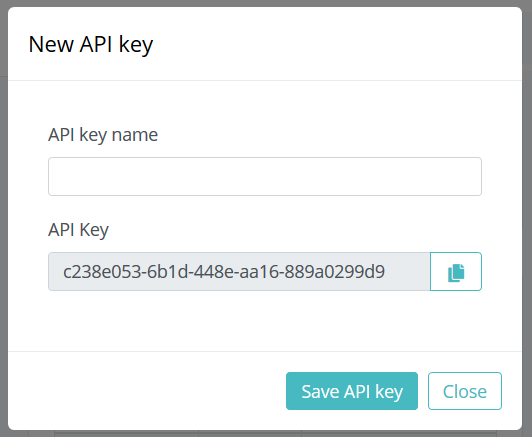
Manage API keys
You can manage all created API key trough Robolytix Settings in menu API keys. There is a list of all items and you can use previously created keys or delete them.
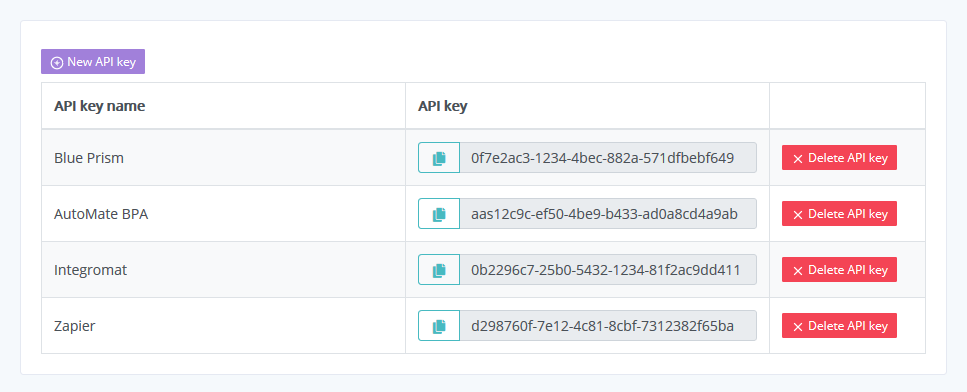
Use Robolytix API
We have Robolytix API, that can be directly used in your company processes and custom applications.
Add the API key to your request
You must include an API key with every Robolytix API request. Depending on your RPA tool, you should fill API key in corresponding section with credentials. For using Robolytix API directly, send API key as authorization token with every call. See definition of Authorization header in HTTP protocol.
Authorization: Bearer YOUR_API_KEYAll requests and related processes are linked to your account and can be analysed in Robolytix dashboards.




